 Wayfarer, a new web browser based on a modern mid-2020 branch of WebKit is now available for download from wayfarer.icu. This new app makes it possible to browse most of the web that have become off-limits for Odyssey with its ageing engine. Google apps like Docs, Drive and Maps with Street view are supported just as the Whatsapp or Telegram web interfaces.
Wayfarer, a new web browser based on a modern mid-2020 branch of WebKit is now available for download from wayfarer.icu. This new app makes it possible to browse most of the web that have become off-limits for Odyssey with its ageing engine. Google apps like Docs, Drive and Maps with Street view are supported just as the Whatsapp or Telegram web interfaces.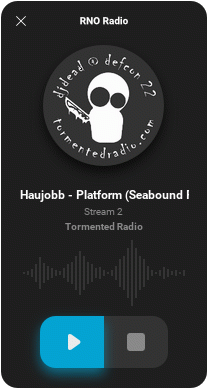
RNORadio is a GUI based internet radio player program for MP3 streams.
A new version of the program has been released now and it includes the following changes:
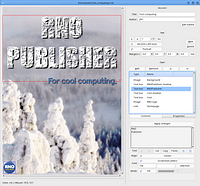
Its usefull, if you f.e. read a documentation of a newly downloadedprogram in MultiView etc.
Imagine there are links to a website, a youtube video or the email addressof the author in this documentation.
Previously you had to mark the text with the link, copy it to theclipboard, then open the appropriate program and paste the text there.
Quiet uncormfortable, heh?
Now, you can just mark the text and copy it to the clipboard. Thats all!
My SmartClipboard compares the copied text with the defined patterns andexecutes the corresponding command!
