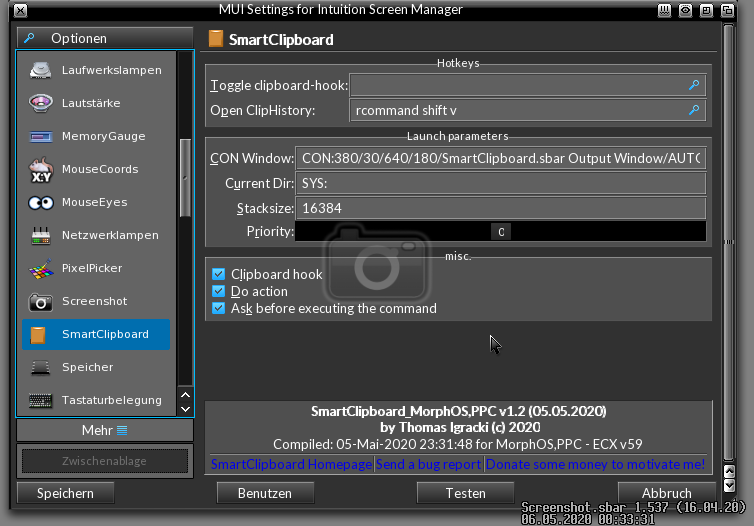Its usefull, if you f.e. read a documentation of a newly downloadedprogram in MultiView etc.
Imagine there are links to a website, a youtube video or the email addressof the author in this documentation.
Previously you had to mark the text with the link, copy it to theclipboard, then open the appropriate program and paste the text there.
Quiet uncormfortable, heh?
Now, you can just mark the text and copy it to the clipboard. Thats all!
My SmartClipboard compares the copied text with the defined patterns andexecutes the corresponding command!
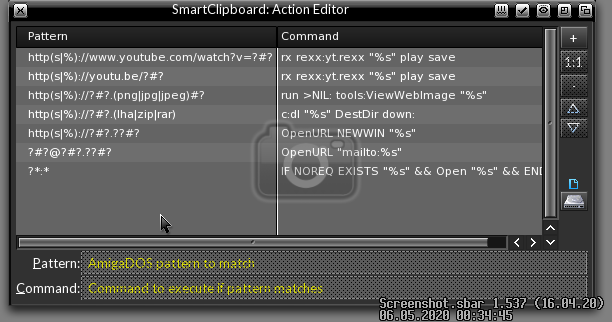
If you have created some usefull patterns/command pairs, don't hesitate tosend them to me, maybe I include them in the standard config!
To use these actions you first have to activate the "Clipboard hook" eitherby selecting the menuitem from the popup menu
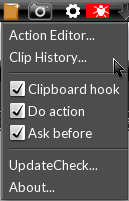
which opens if you click with the left mouse button on the SmartClipboard icon ![]() in your screenbar, or by clicking the icon with the right mouse button.
in your screenbar, or by clicking the icon with the right mouse button.
This toggles the clipboard hook on/off, its visualize by a small star inthe right upper corner of the icon.
Installation:
Just copy the contents from the "SYS" folder to your SYS: partition manually, or execute/double-click the "Install" file to do this.
Then via a right-click on the top-right screen depth-gadget, select Modules>Rescan or reboot.
Note: This is only needed if you install by hand!
Here is a screenshot of the settings: