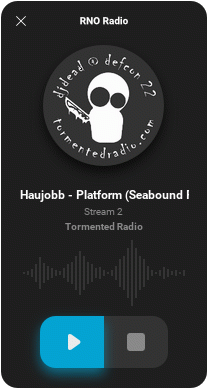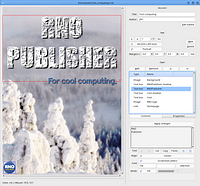Code business is back. Airsoft Softwair, the hardest working men in code business, are proud to present RebelSDL 1.1. RebelSDL is a plugin for Hollywood that allows you to use SDL (Simple DirectMedia Layer) from Hollywood. This makes it possible to write scripts that utilize the host system's graphics hardware to create high-performance, butter-smooth 2D animation that is produced completely in hardware by the GPU of your graphics board.
RebelSDL 1.1 is a major update which contains several important improvements over the last release. First and foremost, RebelSDL is now available for AmigaOS 4 for the very first time. This allows you to write Hollywood scripts which take advantage of the latest Warp3D Nova and OpenGL ES technologies leading to dramatic performance boosts when drawing and scaling graphics. For MorphOS, RebelSDL is now also available in a special PowerSDL version. Since SDL2 on MorphOS doesn't currently support hardware acceleration, PowerSDL is a much better choice to make use of the graphics hardware for a better drawing performance. Finally, RebelSDL for Linux ARM comes in three different flavours now: Raspberry Pi (taking advantage of the Pi's custom hardware), OpenGL and OpenGL ES. This will allow you to get the most out of the ARM Linux of your choice. On top of that, there are also some other general new features for all platforms.
RebelSDL 1.1 is now available for free download for a multitude of platforms from the official
Hollywood portal. The distribution archive also contains 20 example scripts and extensive documentation in various formats (PDF, HTML, CHM, AmigaGuide).
This release was brought to you by Airsoft Softwair - the hardest working men in code business.