 GenesisPlus v1.9 - a Sega Genesis/Megadrive/CD/SMS multi-emulator.
GenesisPlus v1.9 - a Sega Genesis/Megadrive/CD/SMS multi-emulator.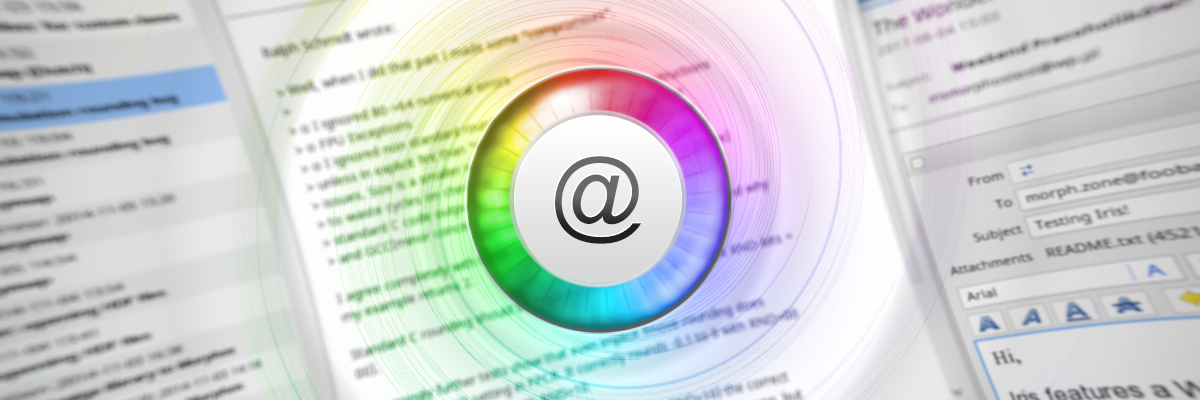 A new beta release of Iris, which is a new modern e-mail client for MorphOS, is now available for download at tunkki
A new beta release of Iris, which is a new modern e-mail client for MorphOS, is now available for download at tunkkiDownload: InstantZip 3.4 | Preview: Screenshot
 The first beta of a new modern e-mail client for MorphOS - Iris - is now available for download at tunkki
The first beta of a new modern e-mail client for MorphOS - Iris - is now available for download at tunkki