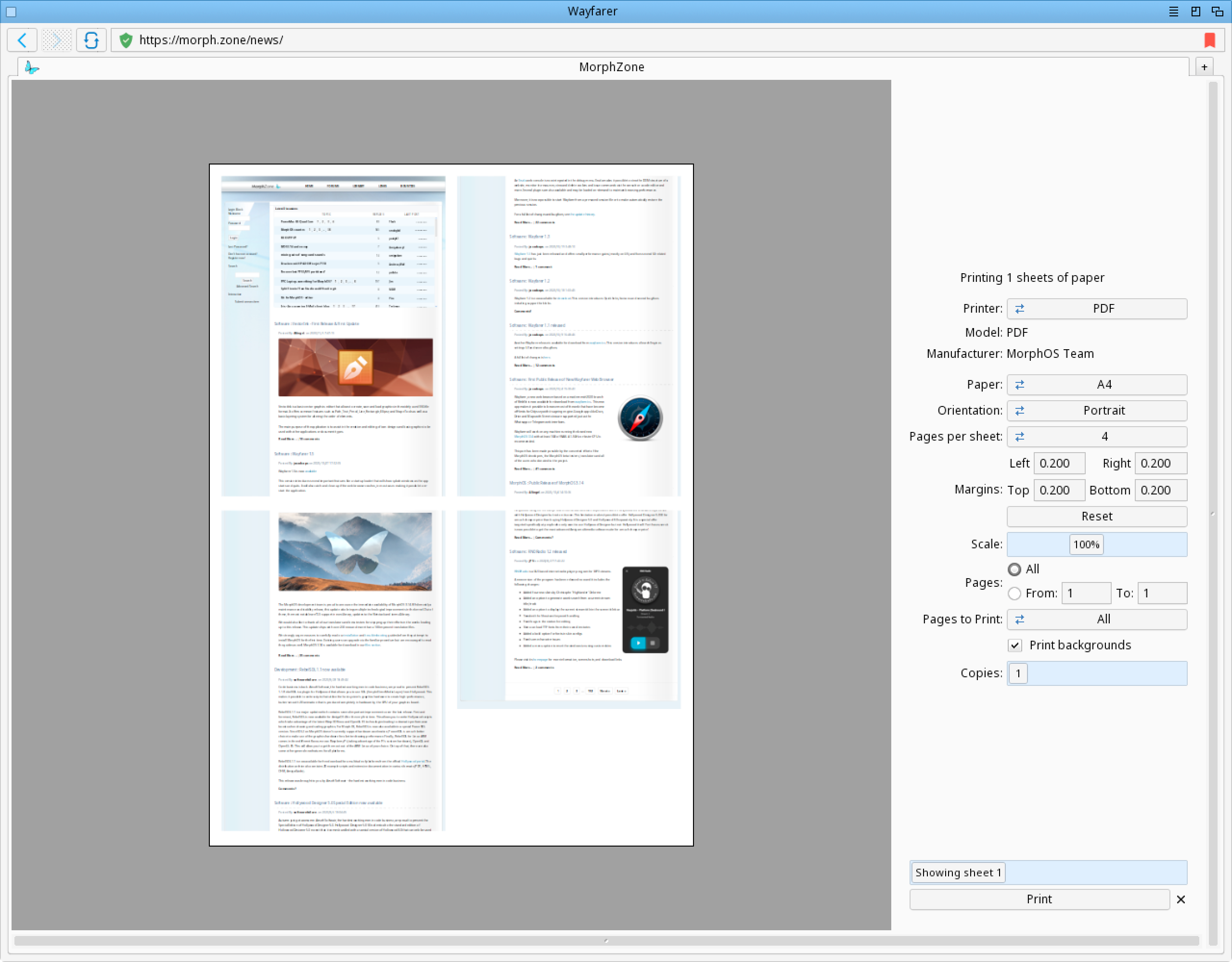Wayfarer 1.5 is now
available
This version introduces several important features like a startup loader that will show splash windows as the app starts and quits. It will also catch and clean up if the web browser crashes, in most cases making it possible to re-start the application.
An
Eruda web console is now integrated in the debug menu. Eruda makes it possible to view the DOM structure of a website, monitor its resources, view and delete cookies and issue commands via the console or a code editor and more. Several plugins are also available and may be loaded on-demand to maintain browsing performance.
Moreover, it is now possible to start Wayfarer from a pre-saved session file or to make automatically restore the previous session.
For a full list of changes and bugfixes, see
the update history.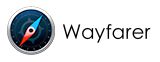
 Airsoft Softwair, the hardest working elves in Christmas business, are back on your screen with a major update of hURL - the ultimate multi-protocol data transfer plugin for Hollywood which allows Hollywood scripts to transfer data using all kinds of different network protocols including full SSL support. Version 1.1 is a major update as it now includes full support for SFTP and SCP. Furthermore, this version contains a very important bugfix in the MorphOS version which is why MorphOS users should definitely upgrade to 1.1.
Airsoft Softwair, the hardest working elves in Christmas business, are back on your screen with a major update of hURL - the ultimate multi-protocol data transfer plugin for Hollywood which allows Hollywood scripts to transfer data using all kinds of different network protocols including full SSL support. Version 1.1 is a major update as it now includes full support for SFTP and SCP. Furthermore, this version contains a very important bugfix in the MorphOS version which is why MorphOS users should definitely upgrade to 1.1.