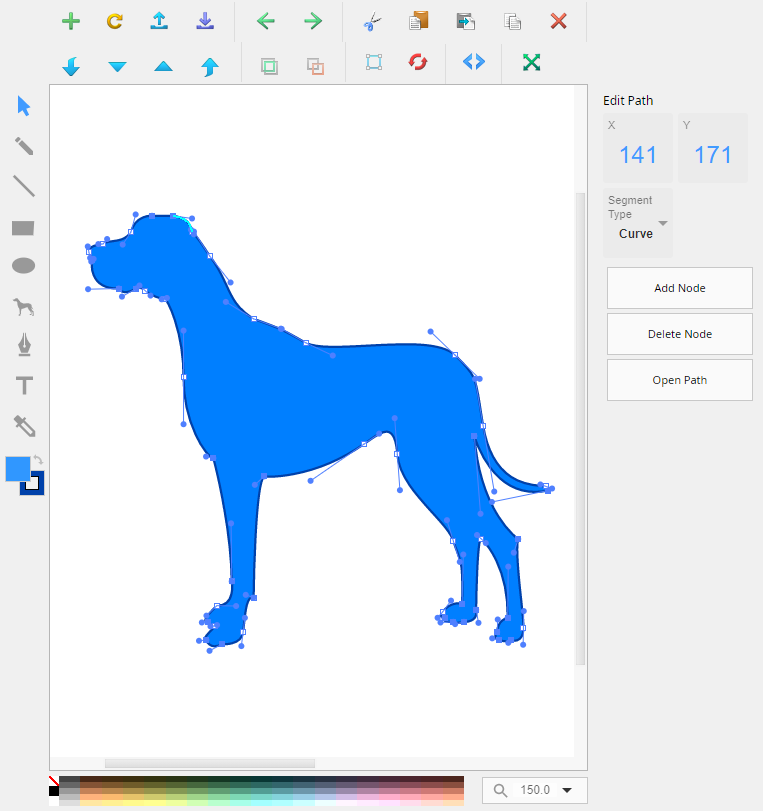@amifrog
Quote:
As i am untalented, i downloaded an example from wikipedia. Maybe include some files with the next version?
It does include a "shape" tool that allows to quickly populate the canvas with various ready-to-use design elements.
The picture you downloaded is not fully editable in VectorInk unless you use the built-in SVG code editor. As the news announcement explains, this is really about offering MorphOS users a convenient option for designing and editing SVG icon graphics, which they have not had before although MorphOS 3.10 first introduced OS-level support for vector graphics two and a half years ago.
Quote:
i find it weird that the tool buttons scrolling out of view instead of the canvas only.
Well, the application is currently set to require a minimum window width of 1100 pixels and a minimum height of 600 pixels. These seemed like a reasonable default as most MorphOS users use higher screen resolutions.
It is possible to make the top toolbar flow icons into a second row. Also, the sidebar on the right could be hidden in smaller window sizes and only be made to appear (overlapping the canvas) when a user clicks a button.
That said, I prefer the approach of the UI scrolling out of view as opposed to making the canvas so small that it becomes unusable. Plus, showing these scrollbars should also be more user-friendly than preventing users from going below a certain window size altogether.
Quote:
The canvas' scrollview doesn't shrink to the size of the picture if possible.
Zooming in or out can affect the speed of the software by a fair amount so there is an argument to be made that the user should be left in control. In fact, I am considering to add a small indicator that informs if performance may be hampered by the chosen zoom level.
Quote:
There is no bubblehelp(yet) for the gadgets?
Not at this time.
Quote:
The documents name should be visible in the window title.
This would require changes to the Kite runtime. File names are not being passed to VectorInk at this time.
[ Edited by ASiegel On 2020/11/7 9:53 ]