Quote:
Original Poster: NewSense - Date: 2018/3/26 4:09
> scanner driver download links [...] are [...] inaccessible, so I trust this will be either
> fixed/re-instated or re-located to where they can be downloaded from quite soon.
Quote:Poster:
Andreas_Wolf Date: 2018/3/26 14:56:03
"
Devs/Scanners/Fujitsu New
Devs/Scanners/Genesys New
Devs/Scanners/Gt68xx New
Devs/Scanners/Hp3500 New
Devs/Scanners/Hp5590 New
Devs/Scanners/Lexmark New
Devs/Scanners/Mustek_usb New
Devs/Scanners/Sm3840 New
Devs/Scanners/Umax Newhttp://www.morphos-team.net/releasenotes/3.10It's the library information that should have been updated - inline with the v3.10 that we have all been waiting such a long time (well over 2 years) for, and I'd have hoped that this would have been enough time to consider during the development time, to keep everything up-to-date for when it was released, but that it seems hadn't happened .. that's all.
I was also referring to keeping the access to the files active, or located somewhere that is referenced in the library information .. and .. that's all. No need to waste space/point out where they are now on the Installation disc as I'm fully aware of that.
Quote:
Original Poster: NewSense - Date: 2018/3/26 4:09
> I cannot even get past the "reCAPTCHA"
Quote:I couldn't find the spot on that section of the library that indicated where to "suck eggs".

I had tried spoofing, but that doesn't offer a solution, and I cannot think of anything else that's in the "Tricks and Tips" section to circumvent or solve the issues I have pointed out. As it seems OWB in whatever version there is, that has been released, won't access these pages, as it overlooks and cannot handle/interpret the complex pages of that website. Though the XP Firefox ESR version manages to do what's required and loads the page correctly. An efficient and up-to-date web-browser is essential for any modern OS, and this release has, from my standpoint, a -ve mark against it for failing to supply an improved web-browser with this release, IMHO.
In fact, I'd have to say that this release triggers the reCAPTCHA in such a way that I cannot access
anything on those webpages as I get 'blocked' by the reCAPTCHA with the OWB v1.24 release supplied with MorphOS 3.10.
Bear in mind that I can access the webpages, to some extent, with the OWB v1.23 release from the MorphOS v3.9 release (and the later v1.24 seperately released versioin of OWB while MorphOS v3.9 was the current release) a lot more than I can do with the OWB v1.24 release with MorphOS v3.10, sadly, and in any case ... why is that?

The library also mentions that
any version of OWB can be used, so an older one or a newer one can be used if required, ... but ... I cannot launch the version supplied with MorphOS v3.10 on my MorphOS v3.9 installation to gain the benefit of the memory leak fix, which I find very weird. Anyone else noticed this?

I doubt I will be updating my Mac Mini v3.9 system to v3.10 for a period of time, if what I have seen of this release so far indicates it has sufficient issues to make it too much trouble to install, for me, so I will bypass it until the limitations it seems to exhibit are resolved.

I'd like to have the PostScript Printer as part of the OS, but the Beta I have will do for now, and OWB v1.24 is a non-starter in v3.10. I prefer some of the icons with 3.9 to what is supplied with 3.10, and I prefer the way some of the screenbar modules work with v3.9 compared to v3.10. I'd like the update that's been done with SCANdal, as I use my scanner quite a bit, but the version supplied with v3.9 works fine for me, and I don't need any more features everyday, though I do have an ADF (Auto Document Feeder) for my Epson Perfection 1640U, but I can't fit it on my scanner where it is currently located so that doesn't matter at the moment. The accuracy of yWeather, that is now part of MorphOS, is somewhat suspect as well, as using a dedicated website for the weather usually finds that the temperature is about 1 to 2 degrees out with yWeather from what it actually is from the more precise services there are available, at least that is true, it seems, for the UK/GB. Data comparison was usually with the BBC Weather service, which has been found to be particularly accurate for me.
Quote:
Original Poster: NewSense - Date: 2018/3/26 4:09
> I had hoped for better support that OWB would work with this release.
Quote:I was already aware that the "engine" would not be re-vamped/re-designed for v3.10, but I would have hoped for some feedback in the forums about the issues I identified on 29th December 2017 -
Forum Link would have been looked into, and either some work done to minimise its effects, or some effort made, and reported back on, to fix the issues, but I have to say that, from the developers there was no feedback, in any way, forthcoming AFAIK, which is generally quite unusual.
Any modern OS relies a great deal on its web-browser, so to not have it working as well as possible, then it's a mistake to release a major version update with such an anomaly staring you right in the face, IMHO.
I was surprised that the RegisterISO tool had been overlooked by its developer for this release, seeing as we'd been waiting for v3.10 for sooo long, but glad that it's been fixed so very promptly ... thanks Geit.

Currently, for me, it seems like there are too many problems that exist in this release, and too much time has been spent on/talked about for high-end GFX cards, when we don't have the facility to utilise them to their full potential in most cases anyway. How many screens, programs and images do you have to run to end up with no GFX card memory left over? Do we have that many high-performance pieces of software that cannot manage without a relatively new 256MB, or higher VRAM populated, GFX card?
I have a 64MB Mac Mini and I cannot remember the last time I ran out of GFX memory. However, I can remember the last time I ran out of System RAM memory - while using OWB usually, but the current official OWB release leaves a lot to be desired IMHO, guys!
I would hope that the development team would focus more on what I would consider (if I understand the conversations in the forum correctly) as the important factor of the OS being useable, rather than us focusing on playing old PC/Open release games with a high-end GFX card, as this seems like a waste of time and effort to me. Most people will have played these games on other systems anyway. It's nice to play a game every so often for a bit of fun, probably, but the OS is what I use MorphOS for, not games predominantly, if I did then I'd have an X-Box or a PlayStation, etc., but I didn't buy MorphOS just to play games. I like the OS.

MacMini 1.5GHz,64MB VRAM, PowerBooks A1138/9 (Model 5,8/9),PowerMac G5 2.3GHz(DP), iMac A1145 2.1GHz 20", all with MorphOS v3.18+,Airport,Bluetooth,A1016 Keyboard,T-RB22 Mouse,DVD-RW-DL,MiniMax,Firewire/USB2 & MacOSX 10.4/5
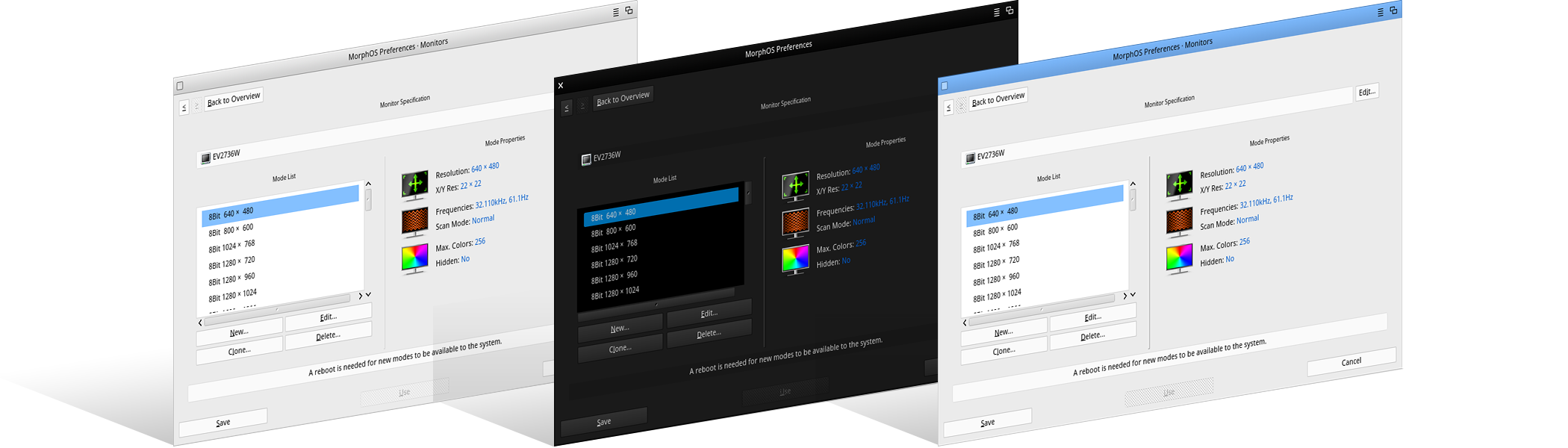






































































 Even with the announced GCN4 support for OS4 coming, I doubt that GCN1 support will cease anytime soon.
Even with the announced GCN4 support for OS4 coming, I doubt that GCN1 support will cease anytime soon.






