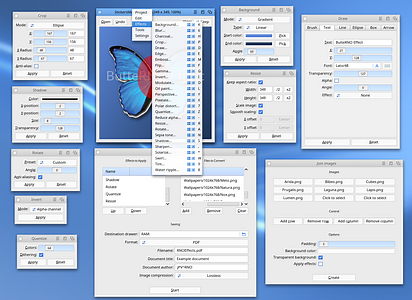Here's yet another
FREE useful utility by
jPV.
Does that guy ever sleep? . . . . Someone ought to check his
MorphOlogy

MacMini 1.5GHz,64MB VRAM, PowerBooks A1138/9 (Model 5,8/9),PowerMac G5 2.3GHz(DP), iMac A1145 2.1GHz 20", all with MorphOS v3.18+,Airport,Bluetooth,A1016 Keyboard,T-RB22 Mouse,DVD-RW-DL,MiniMax,Firewire/USB2 & MacOSX 10.4/5
 RNOEffects is a simple image processing program with a focus on good batch conversion options and alpha channel based effects.
RNOEffects is a simple image processing program with a focus on good batch conversion options and alpha channel based effects.