@
jacadcaps - all seemed to be working nicely, no crashes so far, and the audio does work on BBC, though its very delayed in getting triggered, and the CPU runs quite wild for a while as it accesses the data, then it asks to Load/Download/Cancel the audio file it is trying to play, which I take it is as you intended - with require user gesture with media playback, or use the other alternative settings to make it go ahead automatically by default?
I'll try it without "user gesture" and see how much CPU activity there is then when it handles it all by itself.
Well it alll seemed to go OK earlier, but now it's as slow as a slug, and hasn't played any file/a single audio file, just spooling, and asking to download the audio file, or if I put it with no "user gesture" then I don't get the requester, which sometimes pops up/then closes all on its own, even when the "user Gesture" is active or not active. I'll reboot and see if something has been affected, but no process is shown "frozen"
[
UPDATE] I am getting no further at the moment. I get the CPU fan racing away, the CPU monitor goes to 100%, the audio "Play" ">" button just remains spooling on the BBC Sound page, and there's no sound. I see a spruiously/randomly numbered mp3 file in the download area but it doesn't play. I can play it with MorphOS 'Play' but it is a short musical piece only, no speech or singing or anything like it should sound like as media. Sometimes after I have actually closed/quit Wayfarer, the CPU fan continues to 'race' and only if I run "avail flush" does it soon, afterwards, about 5-10 seconds later start to suddenly drop back to normal speed and the CPU monitor drop back fairly quickly back to normal speed.
Additional to that, I get a lot more graphic break-up, pages remain in blocks or sections look like links but the links are graphics that haven't re-drawn some few centimetres sometimes further up/down/side of where the link seems to be, but isn't. Also, sometimes the 1st or 3rd tab when it's closed it disappears (just the tab) but the page stays visible, and the additional tabs to the side don't fill in the space that's been left by it being closed, even though the page is displayed as it hasn't actually closed. If I click in the far right or another window a couple of tabs away then the windows shuffle back together and the page I tried to close then does actually visibly close and things go back to normal for the time being. Sometimes the middle mouse button click on the Quick-Link button seems to have no effect, but then after clicking on a few other buttons, about a few seconds later they all load in one almost instantaneous block of tabs. There seems to be something a bit weird with this v1.10, well that's what I'm finding at the moment.
I'll try to do some more testing later today, but I've got other matters to attend to at the moment, so my further testing will have to wait for the time being, sadly.
[ Edited by NewSense On 2020/12/31 10:21 ]
MacMini 1.5GHz,64MB VRAM, PowerBooks A1138/9 (Model 5,8/9),PowerMac G5 2.3GHz(DP), iMac A1145 2.1GHz 20", all with MorphOS v3.18+,Airport,Bluetooth,A1016 Keyboard,T-RB22 Mouse,DVD-RW-DL,MiniMax,Firewire/USB2 & MacOSX 10.4/5
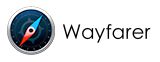










 That is bad news for you, and I hope you are not in too much pain/discomfort by now - is a plaster cast required?
That is bad news for you, and I hope you are not in too much pain/discomfort by now - is a plaster cast required?
