I'm not sure how I'd provide a screenshot, as the options to load an image on this site seem to require a URL, as there isn't a way to directly add an image into the text, which is what I'd prefer to do.
Anyway, I tried your instructions - "right align" and that worked OK, but most options like that usually refer to the text being right aligned, rather than an object or anything else that's highlighted on the page, but I can see the logic in it.

It's a pity, so far, that there aren't any more image tools, such as cropping, and direct, mouse driven re-sizing, but considering how recent Folio was released it is not surprising that there are a few features that have not been added, as yet.
As far as it goes, it's a brilliant idea, and I'm very encouraged by what you have achieved with such a small amount of code.

Oh! I just noticed as well, that when you press F2, once you've highlighted/clicked in the page/document, that the toolbar is hidden, BUT that when you press the F2 key again, the space that was above the 'page' and between the toolbar has been 'lost'/'removed'.
However, if you click on the 'eye' icon at the top right of the page when the toolbar is hidden, instead of pressing the F2 key, that when the toolbar re-appears the space between the page and the toolbar is re-instated, so maybe this is a small issue to fix?
[ Edited by NewSense On 2017/8/23 2:14 ]
MacMini 1.5GHz,64MB VRAM, PowerBooks A1138/9 (Model 5,8/9),PowerMac G5 2.3GHz(DP), iMac A1145 2.1GHz 20", all with MorphOS v3.18+,Airport,Bluetooth,A1016 Keyboard,T-RB22 Mouse,DVD-RW-DL,MiniMax,Firewire/USB2 & MacOSX 10.4/5
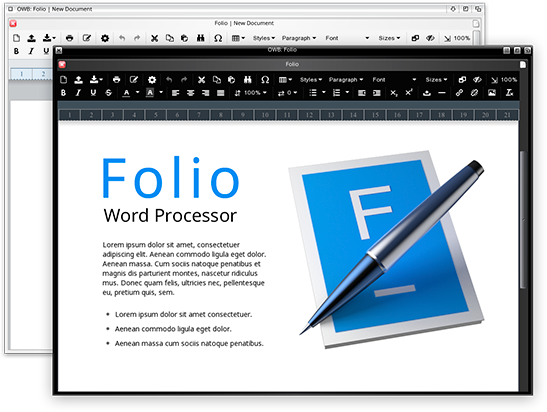





















 Works really well so far! Spell checking (ideally check-as-you-type) would be very good as an additional feature, but I guess this is up to OWB then? Somme bubble help would be nice too.
Works really well so far! Spell checking (ideally check-as-you-type) would be very good as an additional feature, but I guess this is up to OWB then? Somme bubble help would be nice too.







