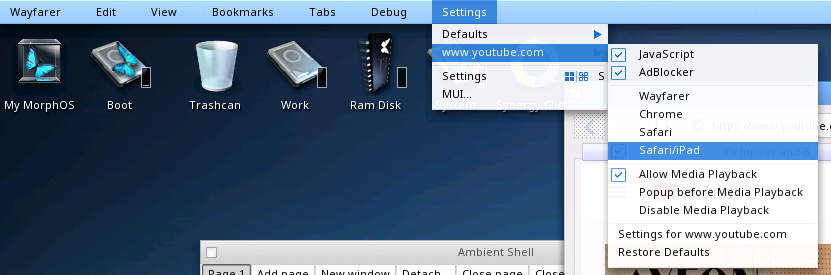Paladin of the Pegasos
Posts: 1535 from 2012/11/9
From: Manchester, UK/GB
OK, so we've got some video displays now in Wayfarer - great work, major achievement for us all.
On Formula1.com if I select a current page -
Formula1.com - Lando Norris's Regret ... then I can load up the first video, as long as MSE and VP9 codec options are enabled, and I've tried just a few options in the "Deblocking filter" list to see if I can get a better video of that page.
Initially I got a side-by-side video, a sort of Picture-In-Picture display, of the video squashed into the frame as though 2 versions of the video were running parallel to one another in sync/same time-frame, but with no audio. So, I reloaded the page and then got audio and video, though there was some stuttering (MacMini 1.5GHz) but more tweaking of the "Deblocking filter" allows better, more fluid/continuous - no/less stuttering, video/audio.
However, on that page there is a second video of an interview of the driver, and it seems that once the first video/audio has been triggered it does not load up the audio or video for the second video without a complete reload of the page.
I also cannot get a video to pause as such, the audio or video or both just keep running on, and then loop sometimes so there is little control over a video once it's been started, and you cannot play it back without a full reload, and the RAM gets eaten into in a big way for buffering the video, which doesn't release once a video page has been closed, some does but a large chunk of that RAM still remains locked into memory/RAM until the program is reloaded it seems.
Others may have other observations on such features, but those are mine for the moment.
MacMini 1.5GHz,64MB VRAM, PowerBooks A1138/9 (Model 5,8/9),PowerMac G5 2.3GHz(DP), iMac A1145 2.1GHz 20", all with MorphOS v3.18+,Airport,Bluetooth,A1016 Keyboard,T-RB22 Mouse,DVD-RW-DL,MiniMax,Firewire/USB2 & MacOSX 10.4/5