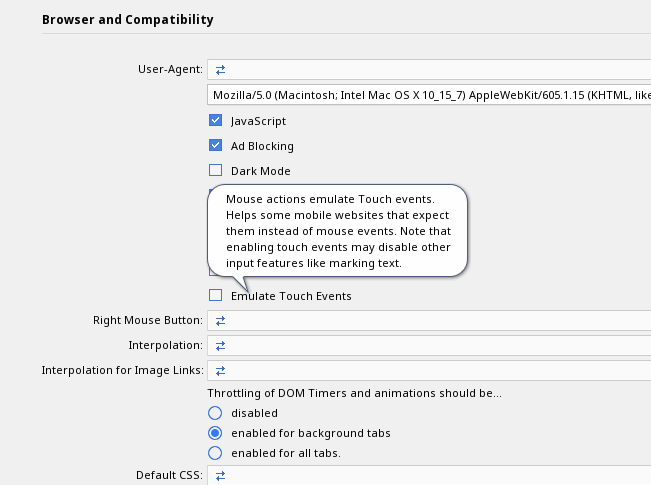Quote:jPV schrieb:
Quote:
Primax wrote:
I just want to know: what do I have to set up in my Wayfarer options that any normal, external YouTube link will be opened with m.youtube.com. That's all. Thanks!
I really haven't tried all options, but these settings do work for me in the way you asked (tested with your amiga-news.de link):
m.youtube.com - User-Agent Safari (iPad), Media Source Playback disabled for speedup on Mac mini
www.youtube.com - YouTube experience Mobile, User-Agent Safari (was normal, but changed it to iPad version now)
www.youtube.com/tv - Amazon Fire Stick
Thank you so much, jPV! You gave me the right direction!
I played a bit with the options and my guess is, it is all about the right settings for ww.youtube.com: there, for YouTube experiences, it has to be set to "Mobile". Then it works.
Because it makes absolutely no sense (and sould be completely independent from my settings, I find), that if I try to open a common YouTube video link, I am redirected to youtube.com/tv. I have never experienced such a behaviour on other systems or browsers, OWB included.
I am totally relieved and grateful, that finally I can open YouTube links.
And, by the way, I was also astonished, that it also works so great with OWB!
AmigaOne X5000 @ 2GHz / 4GB RAM / Radeon X1650 / AmigaOS 4.1 Final Edition / MorphOS 3.19
Amiga1200 / Blizzard 1230 IV PiStorm32-lite / 128 MB RAM / AmigaOS 3.9