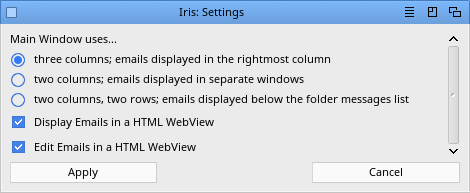Yokemate of Keyboards
Posts: 2039 from 2003/4/10
From: France
Hi jacadcaps,
Quote:
I'll try to register an account there and check it myself. In the meanwhile, remove all hotmail configuration entries you've added and go through adding a new account again.
Thanks a lot! I have always only one account hotmail.fr
Quote:
What difference does that make?
In fact, i would like to ask you if prefs are saved in a file or a tempory file because i have the impression Iris don't keep my informations about my mail (receive information)
Quote:
When i select Outlook in OAuth Provider in General then i select Receving it don't apply the good Authentification.
I will send you my config file.
[EDIT] What file i must send you ?
This my prefs grab, when i click on Next button, Iris propose me 2 certificates i accept and return on this window.
irisprefs2.jpg[EDIT2]
It work !!! i have changed login papiosaur2 to papiosaur2@hotmail.fr
[ Edité par Papiosaur 06.08.2018 - 05:00 ]