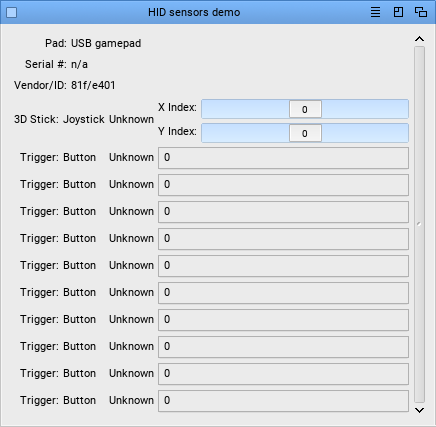Priest of the Order of the Butterfly
Posts: 779 from 2007/10/23
From: Gelsenkirchen,...
Well, if it's not registered, register it yourself

https://usb-ids.gowdy.us/read/UD/081f
Pegasos II G4: MorphOS 3.9, Zalman M220W · iMac G5 12,1 17", MorphOS 3.18
Power Mac G3: OSX 10.3 · PowerBook 5,8: OSX 10.5, MorphOS 3.18